 IRIS
IRIS
Intelligent Roadway Information System
DMS Message Composer Redesign
Old Composer UI (before v5.37)
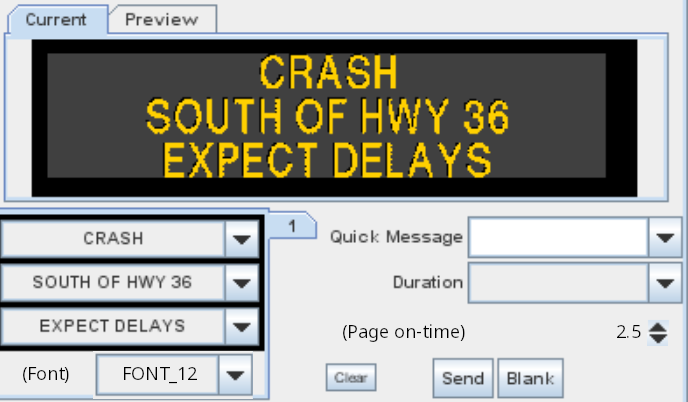
The operator would select a message line-by-line of text on the left. Alternatively, a Quick Message could be selected. There were optional Font and Page on-time widgets. In addition, there were other fields which determine how a message was composed: exclude_font, override_font, overrode_foreground and override_background.
New Composer UI (v5.37+)
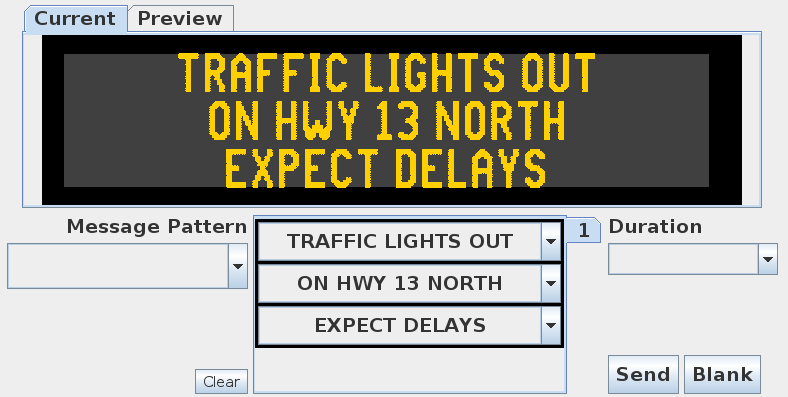
With v5.37+, the operator selects a message pattern first, or accepts the default. Then, depending on the pattern, may optionally select text line-by-line. The pattern determines which font, foreground and background colors, page times, graphics, color rectangles, justifaction, character spacing, etc. If a pattern contains fillable text rectangles, then message text can be placed there using the line-by-line method. Otherwise, it acts like a quick message.
The following features were removed, since message patterns make them redundant:
- DMS
override_font - DMS
override_foreground - DMS
override_background - Sign Config
exclude_font - Several system attributes:
dms_default_justification_line,dms_default_justification_page,dms_duration_enable,dms_font_selection_enable,dms_manufacturer_enable,dms_max_lines,dms_message_min_pages,dms_page_on_selection_enable,dms_quickmsg_store_enable
Also, message combining was reworked to be more automatic. There is no
msg_combining field for patterns as there was for quick messages.
Update Preparation
Some message patterns will need to be adjusted:
- For two-page messages, a pattern with MULTI string such as
[np]will need to be created and associated with appropriate sign groups / configs. - For shared messages, a pattern with a fillable
[tr…]tag should be added for operators to use. - For signs which used
override_font,override_foregroundoroverride_background, a pattern with a MULTI string such as[fo…][tr…]must be added.